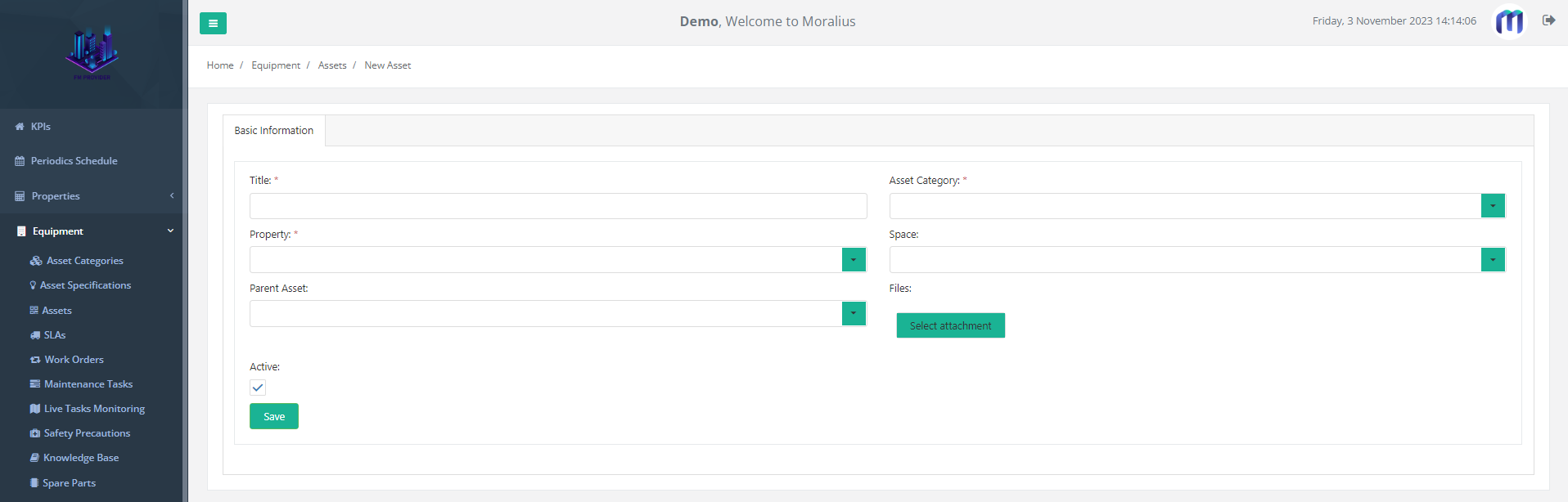1 minutes time to read
This article will guide you on how to add a new asset in Moralius.
How to add an asset
To add an asset, simply follow the steps below:
- Click on ‘Equipment’ on the menu on the left part of the screen.
- Click on ‘Asset’.
- Click on the + icon on the top-right part of the screen.
- Fill in the fields (the mandatory ones are marked with *) of the screen.
- Click on ‘Save’.
Fields
The fields that can be edited on this screen are the following:
- Title
The title of the asset.
- Asset Category
The category of the asset.
- Property
The property to which the asset belongs.
- Space
The space to which the asset belongs.
- Parent Asset
The parent of the asset.
- Active
Shows whether the asset is active or not.
Also, based on the selected asset category, additional fields will appear for you to fill in.