2 minutes time to read
Have you decided that you want to use the power of Moralius, but you don’t know where to start? Look no further! This article will help you learn the basics to get started.
First of all, you can start using Moralius without charge for 1 month! Isn’t this cool? Keep reading this article to see exactly how to do this and learn more about the free trial.
Free Trial
The trial we offer comes with the following benefits:
- It is completely free and valid for 1 month.
- There are no strings attached - even if you don’t cancel your subscription, you won’t be charged!
- It includes access to all Moralius modules & features, equal to our best plan available: ‘Pro’.
- There is no limit to the number of users you can create.
- All the data that you create during this trial period will be kept if you decide to use a full subscription after the end of the trial period.
- You can switch to a full subscription at any time during this trial period.
Get started
To start using Moralius for free, simply follow the following steps:
- Click on the ‘Get started’ button from the homepage or the pricing page.
- In the ‘Get started’ form fill in the following information:
- Type your company’s name.
- Type your email address - this will be used to create an administrator account. You can then use this account to customize and manage your subscription.
- Select the country in which you are mainly operating.
- Type the URL prefix that will be used, for example https://company.moralius.com/ - this will be the URL that you will use to access the Moralius environment for your company.
- Click on 'Submit'.
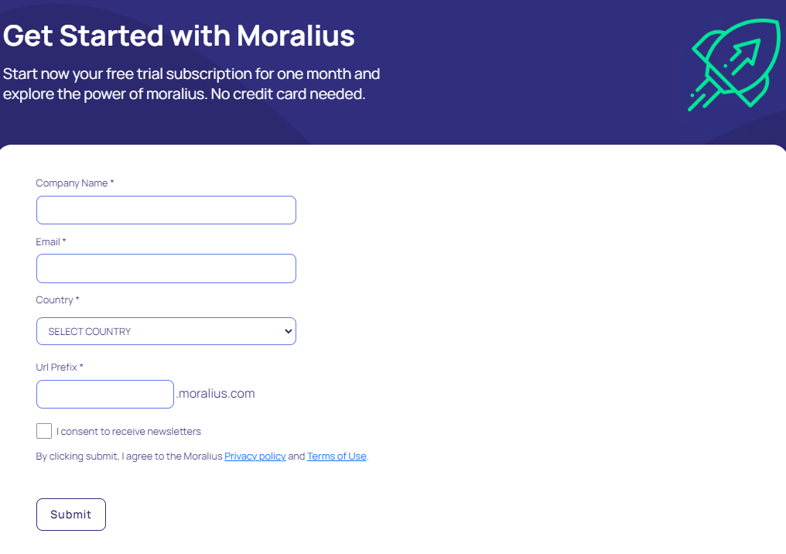
- Congratulations, you just created your free trial subscription! The system will now guide you to set up your password and to create your first data through our ‘First Setup’ wizard. Check this article to see in detail the steps that you need to follow to create your first data.