1 minutes time to read
This article will guide you on how to access and use the Internal Tickets report.
To access the report, simply follow the steps below:
- Click on ‘Reports’ on the menu on the left part of the screen.
- Click on ‘Internal Tickets’.
How to use the report
To use the report, simply follow the steps below:
- Select the date range that you want from the ‘Date Range’ box.
- For custom dates select ‘Custom Range’ on the ‘Date Range’ box and select your dates.
- Click the ‘Search’ button.
Available data
The following data are displayed in this report (grouped per ‘Open’ and ‘Closed’ status):
- Category
The category of the ticket.
- Total Tickets
The sum of tickets recorded for the selected period.
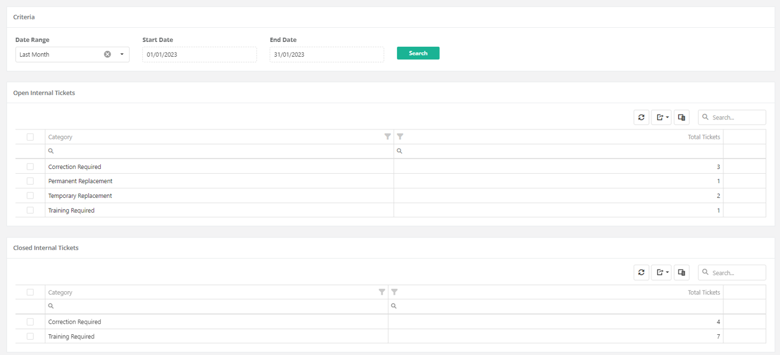
Related articles
Read this article to see how you can filter, sort and export the data of this report.