2 minutes time to read
In this article you will learn how to view, add, edit and delete service types in Moralius.
In order to access the ‘Service Types’ screen, you must have the ‘Administrator’ role and you need to simply follow the steps below:
- Click on your icon on the top-right part of the screen.
- Click on ‘Admin’
- Click on the ‘Service Types’ tab on the left part of the screen.
How to add a service type
If you want to add a service type, simply follow the steps below:
- Click on the + button on the top-right part of the screen.
- Fill in the ‘Title’ and choose the ‘Type’ by clicking on the box and selecting it.
- Click on the ‘Save’ button.
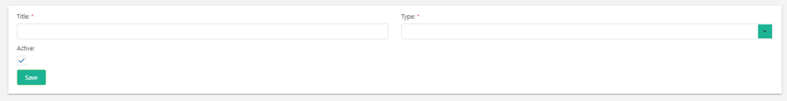
How to view/edit a service type
In order to view or edit a service type, simply follow the steps below:
- Click on the pencil icon of the record that you want to edit.
- Change the information that you want.
- Click on the ‘Save’ button.
How to delete a service type
In order to delete a service type, simply follow the steps below:
- Click on the bin icon of the record that you want to delete.
- In the popup that appears, click on ‘Yes’.
Related Articles
Read this article to see how you can filter, sort and export the data of this screen, or even select which columns will appear.