This article will guide you on how to view or edit a staff record in Moralius.
How to view/edit staff
To view or edit a staff record, simply follow the steps below:
- Click on ‘Human Resources’ on the menu on the left part of the screen.
- Click on ‘Staff’.
- Select the staff you want to view or edit and click the pencil/eye icon (depending on your role permissions) at the right of the row.
- Change the fields that you want.
- Click on ‘Save’ if you want to save any changes.
Basic information
On the ‘Basic Information’ tab you can view/edit the following fields:
- First Name
The first name of the staff.
- Last Name
The last name of the staff.
The email of the staff.
- Job Title
The job title of the staff.
- Phone number
The phone number of the staff.
- Mobile
The mobile phone number of the staff.
- Service Type
The type of service linked to the staff.
- Login
Shows whether the staff has access to the worker app.
- Date of Birth
The date of birth of the staff.
- Prefecture
The prefecture of the staff’s address.
- Area
The area of the staff’s address.
- Location
The location of the staff’s address.
- City
The city of the staff’s address.
- Municipality
The municipality of the staff’s address.
- Address
The staff’s address.
- Secondary Mobile
The secondary mobile phone number of the staff.
- Staff Code
The code of the staff.
- Active
Shows whether the staff is active or not.
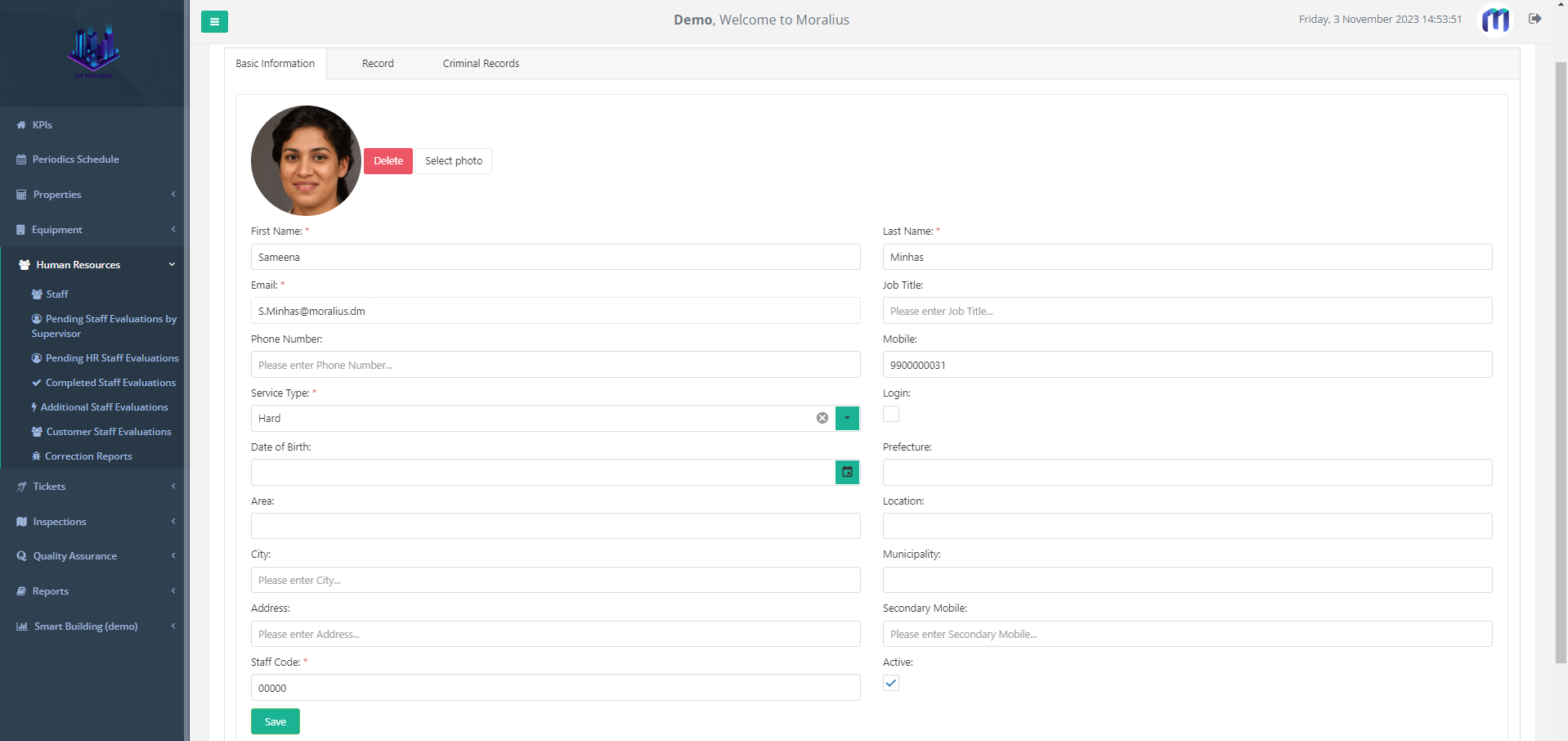
Records
On the ‘Records’ tab you can view/edit all the information about the staff's:
- Shifts
- Staff Evaluations
- Additional Staff Evaluations
- Customer Evaluations
- Internal Tickets
- Correction Reports
- QR Code Hits
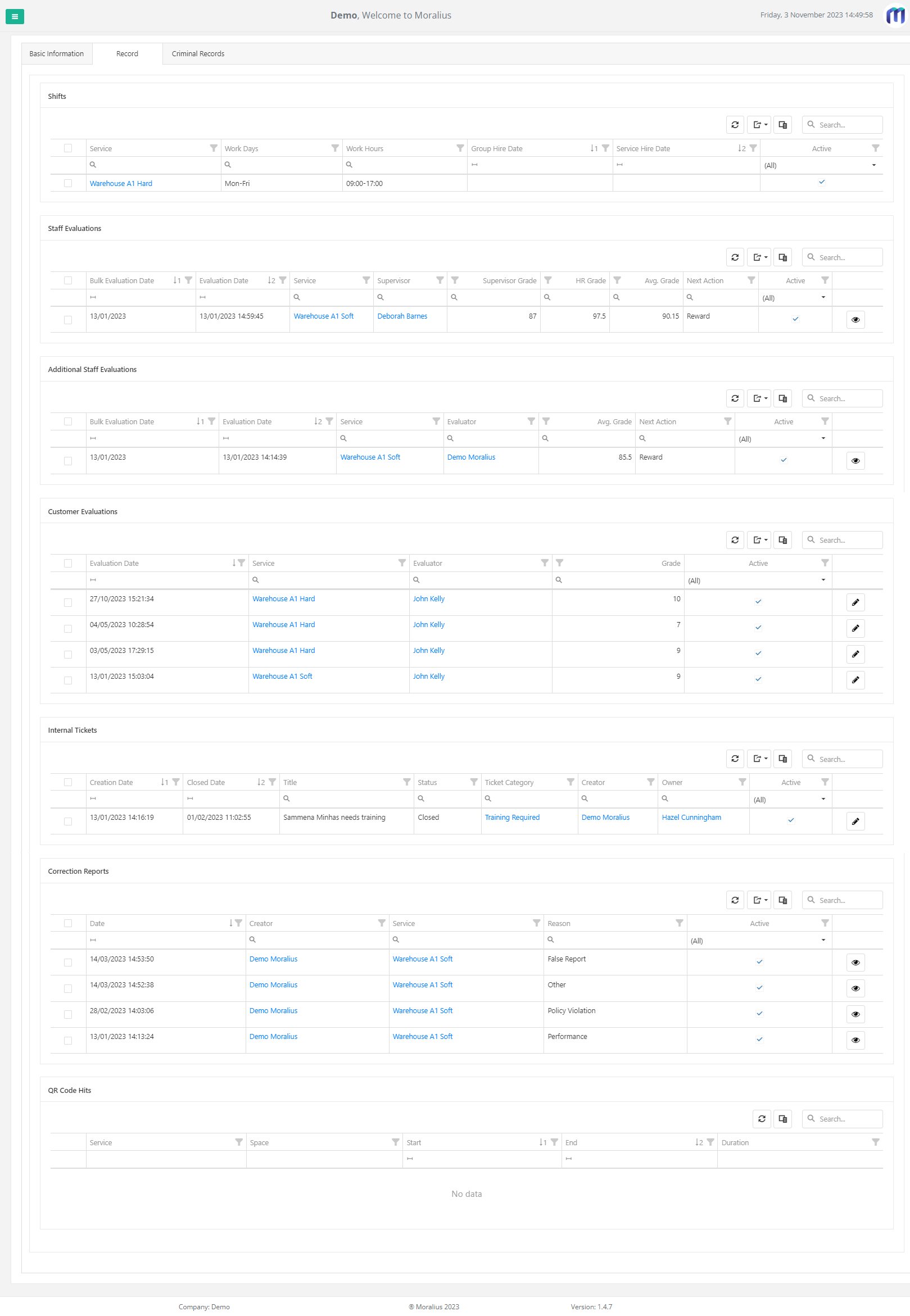
Criminal Records
On the ‘Criminal Records’ tab you can view or edit an existing criminal record entry, or add a new one.
Related articles
Read this article to see how you can filter, sort and export the data of these screens, or even select which columns will appear.