2 minutes time to read
In this article you will learn how to use the general settings screen of the Moralius Setup Wizard! You can access this screen by following the steps below:
- Click on your icon on the top-right part of the screen.
- Click on ‘Setup Wizard’ on the box that pops up.
- The tab that opens by default is the general settings tab.
Company logo
Adding a logo to your Moralius account is as easy as can be! Simply follow the steps:
- Click on ‘Select Logo’.
- Select the Logo you want to use & click on ‘Open’.
- Click on ‘Save’.
To delete a logo, simply click on ‘Delete’.
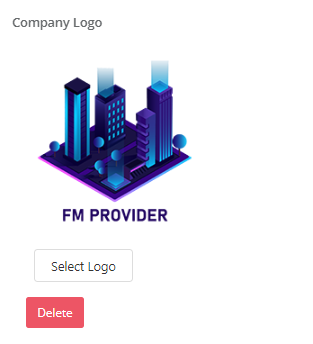
Company info
To add your company info, simply follow the steps below:
- Scroll to the company info section.
- Click inside the ‘Language’ box and choose the language you want to customize the text for.
- Click inside the ‘Text’ box and type your company info text, according to your needs.
- Click on ‘Save’.
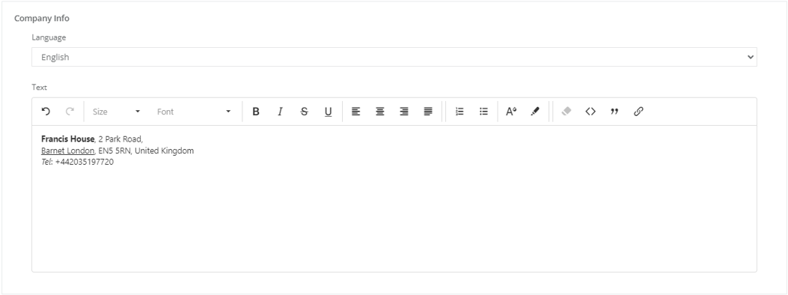
Top Trends
To add your top trends, simply follow the steps below:
- Scroll to the top trends section.
- Click inside the ‘Language’ box and choose the language you want to customize the text for.
- Click inside the ‘Text’ box and type your top trends text, according to your needs.
- Click on ‘Save’.
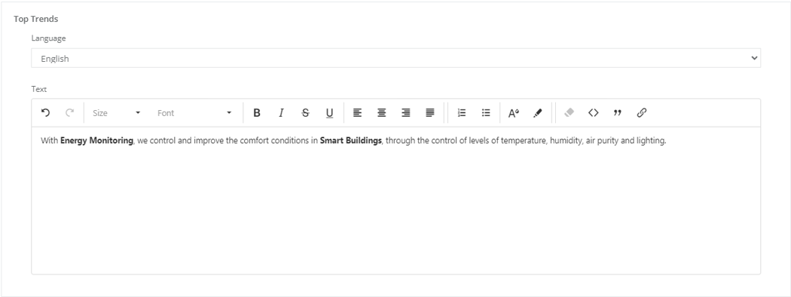
Related articles
Read this article to find out more about the general settings.