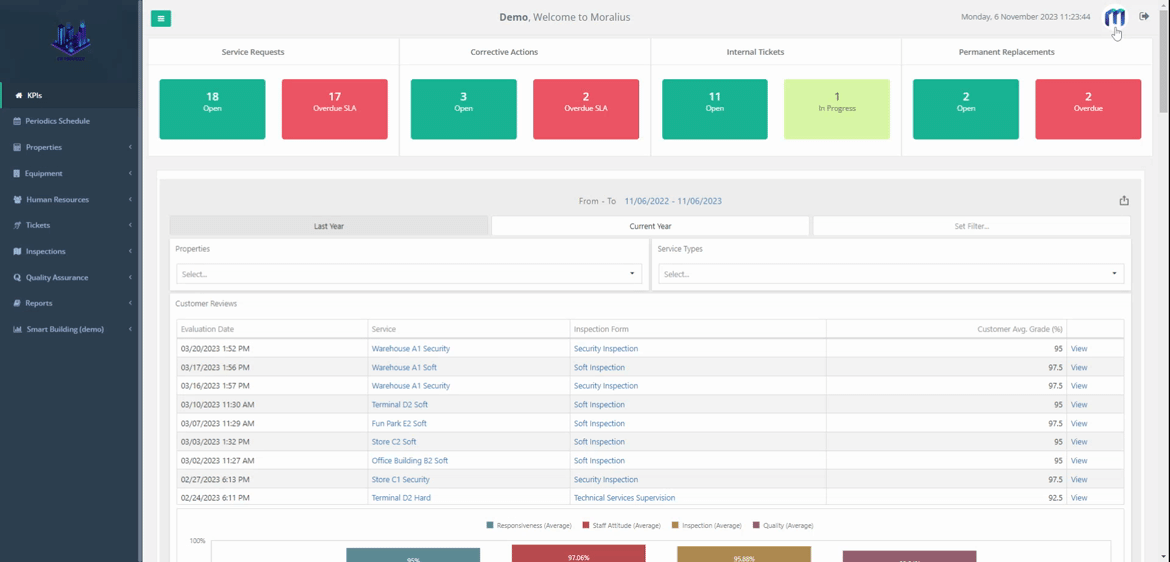1 minutes time to read
In this article you will learn how to change your Moralius skin. This will affect the way that Moralius screens appear only on your computer.
In order to change your skin, simply follow the steps below:
- Click on your icon on the top-right part of the screen.
- On the bottom of the box that pops up, you will notice the ‘Change Skin’ section with all available skin options.
- Click on the skin option you want to use.