This article will guide you on how to view or edit a quality questionnaire in Moralius.
How to view/edit a quality questionnaire
To view or edit a quality questionnaire, simply follow the steps below:
- Click on ‘Quality Assurance’ on the menu on the left part of the screen.
- Click on ‘Quality Questionnaires’.
- Select the quality questionnaire you want to view or edit and click the pencil/eye icon (depending on your role permissions) at the right of the row.
- Change the fields you want.
- Click the ‘Save’ button if you want to save any changes.
Please note that you can only edit the questionnaires that have been not used yet.
Basic information
On the ‘Basic Information’ tab you can view/edit the following fields:
- Title (questionnaire)
The title of the questionnaire.
- Title (question)
The title of the question.
- Rating Type
The rating type of the question, which can be either 1-10 or Yes/No.
To add a new question, click on the + button next to the Questions header.
To remove a question, click on the x button on the right part of the respective question.
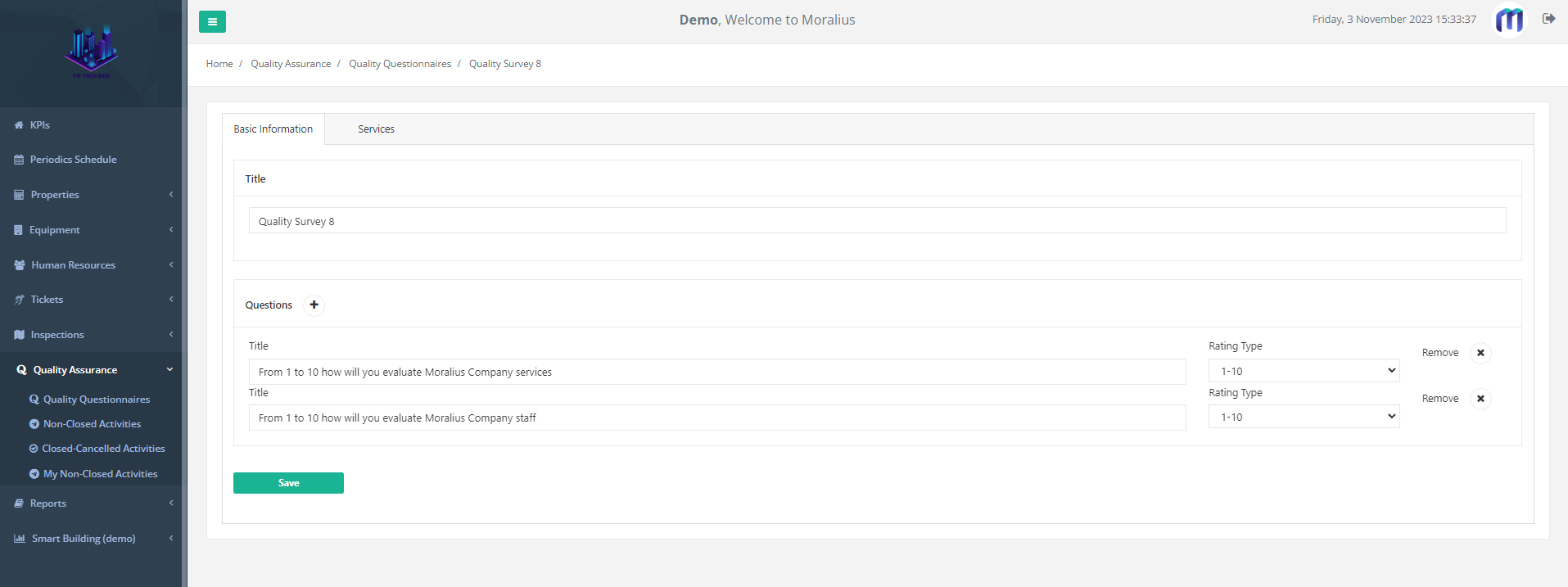
Services
On the ‘Services’ tab you can view the available services to which the quality questionnaire can be assigned.
To assign the questionnaire to one service or to multiple ones:
- Click on the box on the left of the service.
- Click on the bulk assignment button on the top-right part of the screen.
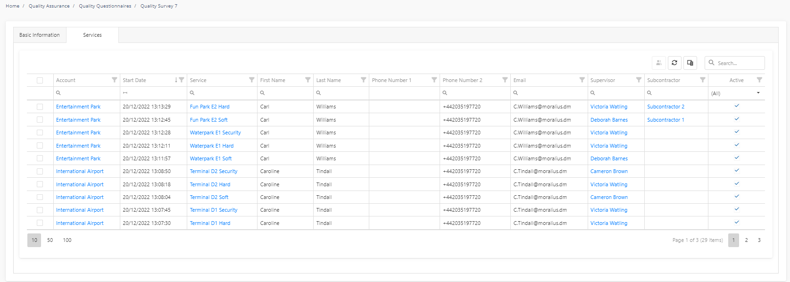
- Select the person you want to assign this questionnaire to, i.e. the owner of the quality questionnaire activity.
- Click on ‘Save’.
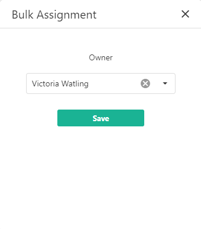
The roles that are eligible to be quality questionnaire owners are configured in the 'Quality Questionnaires Owners' setting of the Quality Assurance Settings screen.
Also, the already assigned questionnaires do not appear in the list of this tab.
Related articles
Read this article to see how you can filter and sort the data of these screens, or even select which columns will appear.