1 minutes time to read
This article will guide you on how to access and use the QR Code Hits report.
To access the report, simply follow the steps below:
- Click on ‘Reports’ on the menu on the left part of the screen.
- Click on ‘QR Code Hits’.
How to use the report
To use the report, simply follow the steps below:
- Click on the ‘Property’ box.
- Search the property by typing its name or scrolling inside the box and click on its name to select it.
- Select the date range that you want from the ‘Date Range’ box.
- For custom dates select ‘Custom Range’ on the ‘Date Range’ box and select your dates.
- Click the ‘Search’ button.
Available data
The following data are displayed in this report:
- Service
The service for which the QR code hit took place.
- Space
The space at the QR code hit took place.
- Staff
The full name of the staff who performed the QR code hit.
- Start
The start date and time of the QR code hit.
- End
The end date and time of the QR code hit.
- Duration
The duration between the start and the end of the QR code hit.
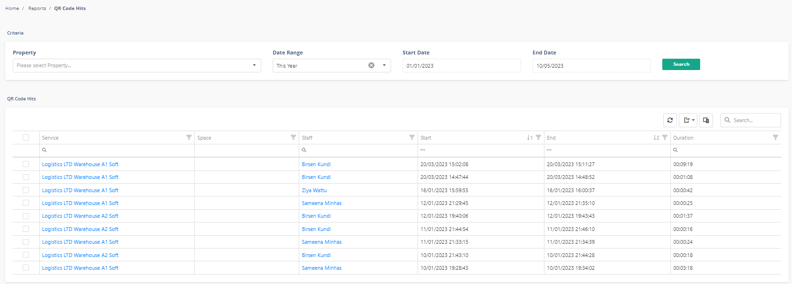
Related articles
Read this article to see how you can filter, sort and export the data of this report, or even select which columns will appear.