This article will guide you on how to access the list of completed staff evaluations in Moralius.
The completed staff evaluations are created in bulk from the 'Bulk Staff Evaluation Date' field located in the Staff Management Settings (read this article for more information). To appear on this screen, the staff evaluation must have been already completed by the supervisor and by HR.
To access the completed staff evaluations screen, simply follow the steps below:
- Click on ‘Human Resources’ on the menu on the left part of the screen.
- Click on ‘Completed Staff Evaluations’.
Fields
The following fields are displayed on this screen:
- Creation Date
The date that the evaluation was created.
- Evaluation Date
The date that the HR performed the evaluation.
- Service
The name of the service linked with the staff.
- Staff
The full name of the staff.
- Supervisor
The full name of the supervisor that performed the evaluation.
- Supervisor Grade
The average grade submitted by the supervisor.
- HR Grade
The average grade submitted by HR.
- Avg. Grade
The average grade of both supervisor & HR evaluations.
- Next Action
The recommended next action.
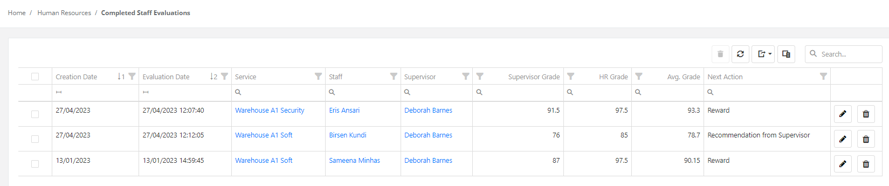
Related articles
Read this article to see how you can filter, sort and export the data of this screen, or even select which columns will appear.