2 minutes time to read
This article will guide you on how to access the list of corrective actions in Moralius.
To access the corrective actions list screen, simply follow the steps below:
- Click on ‘Tickets’ on the menu on the left part of the screen.
- Click on ‘Corrective Actions’.
Fields
The following fields are displayed on this screen:
- Creation Date
The date the ticket was created.
- Closing Date
The date the ticket was closed.
- Title
The title of the ticket.
- Status
The status of the ticket.
- Service
The service the ticket is linked to.
- Account Contact
The full name of the account contact linked to the ticket.
- Owner
The full name of the owner of the ticket.
- Creator
The full name of the creator of the ticket.
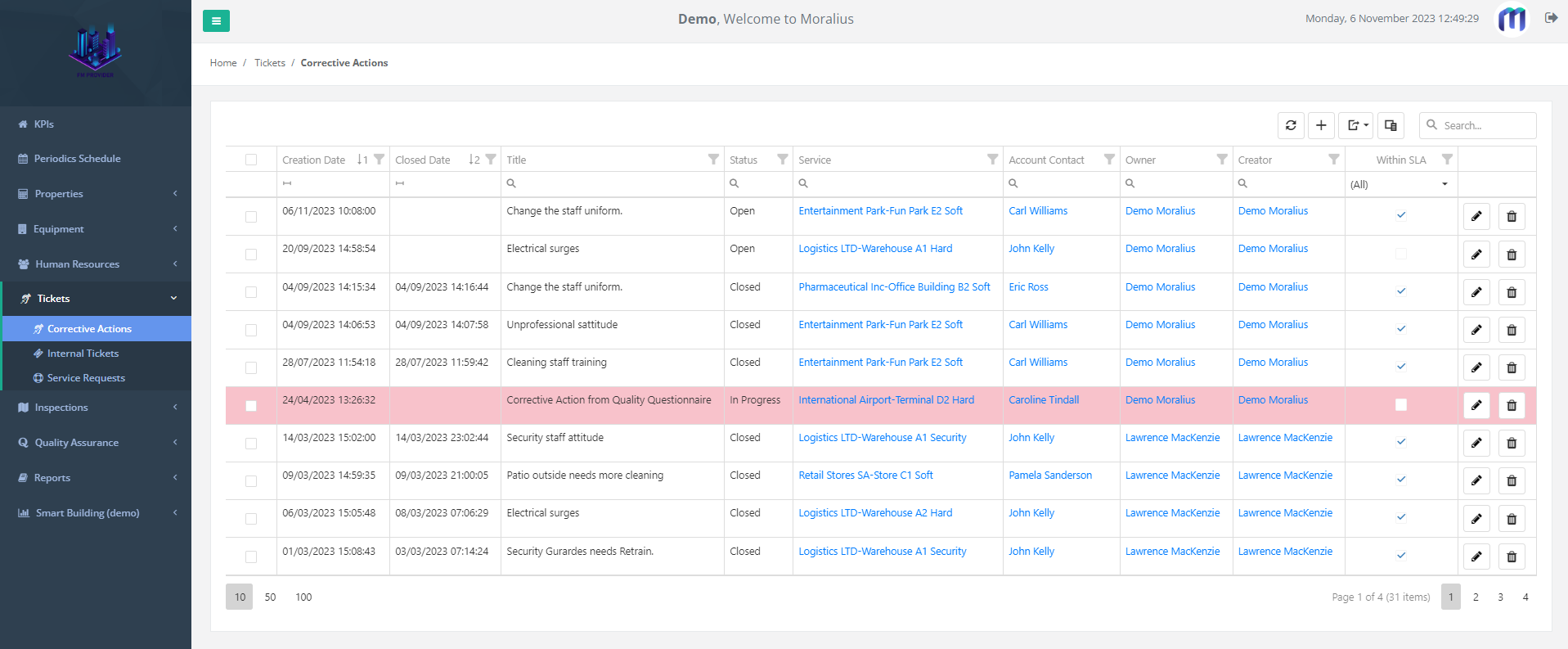
Related articles
Read this article to see how you can filter, sort and export the data of this screen, or even select which columns will appear.